This article aims to summarise attributes available in any facebook campaign at the time of configuration. Having an overview of campaign attributes available is handy in understanding what can be analyzed,configured and managed within facebook campaigns. Depending on your role, you can go through the article to achieve the following objectives:
Data Analysts: If you are a data analyst, you can use the attributes below to understand what are your possible dimensions of analysis.
Data Scientists : If you are a data scientist, you can use the attributes to identify features for your data science model.
Campaign Managers : If you are a campaign manager, you can use the attributes as options available to configure,manage and optimise your campaign.
Facebook Campaign
Facebook Ads Manager is used for creating campaigns. The first step in creating a campaign is to select its Objectives. Clicking on a Create Campaign button, opens selection choice for objective.
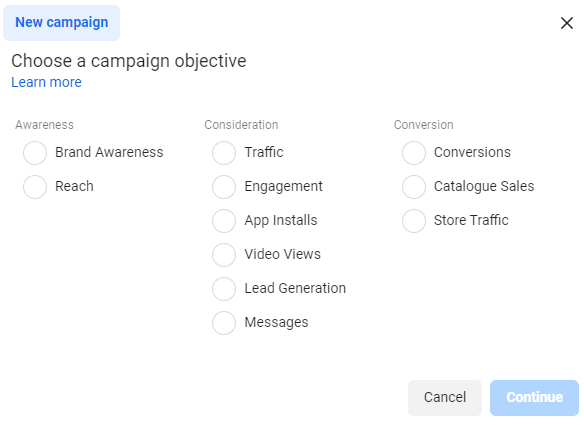
Campaign attribute summary
Attribute summary of campaign is given in the table below:
| Category | Campaign Objectives | Description |
|---|---|---|
| Awareness | Brand Awareness | Show your ads to people who are most likely to remember them. |
| Reach | Show your ads to the maximum number of people. | |
| Consideration | Traffic | Send people to a website, app or Facebook event, or let them tap to call you. |
| Engagement | Get more Page likes, event responses, or post reacts, comments or shares. | |
| App Installs | Show your ad to people most likely to download and engage with your app. Learn more | |
| Video Views | Show people video ads. | |
| Lead Generation | Use forms, calls or chats to gather info from people interested in your business. Learn more | |
| Messages | Show people ads that allow them to engage with you on Messenger, WhatsApp and Instagram. | |
| Conversions | Conversions | Show your ads to the people who are most likely to take action, such as buying something or calling you from your website. |
| Catalogues Sales | Use your target audience to show people ads with items from your catalogue. | |
| Store Traffic | Show your ad to people most likely to visit your physical shops when they're near them. Learn more |
Facebook Bidding Strategies
Facebook Ad ecosystem is Auction based. Advertisers compete for ad space ( placement ). Facebook provides the following strategies to accomplish the Ad auctions.
| Category | Bid Strategy | Description |
|---|---|---|
| Spend-based | Lowest Cost | Get the most result for your budget |
| Highest Value | Spend your budget and focus on highest value purchases | |
| Goal-Based | Cost Cap | Strive to keep costs around the cost amount regardless of market conditions |
| Minimum ROAS | Budget Type | |
| Manual | Bid Cap | Manually control bids |
Facebook Budget
Budget is the total amount you want to spend for the campaign. Budget can be configured at two levels.
- Campaign Budget : Budget for entire campaign.
- Ad Set Budget : Budget for individual Ad Sets within campaigns.
Campaign Budget
Campaign budget applies to all Ad Sets within a campaign. It can be set on a daily basis or lifetime of campaign basis.
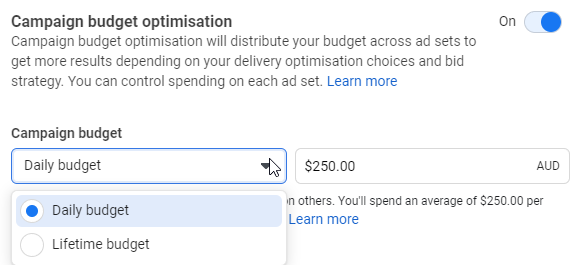
Ad Set Budget
Ad Set budget is defined at an Adset level. After you create a campaign, you can choose whether you want to create budget for Ad Set. It is optional. If it is not set, then campaign budget will determine Ad Set Budget.
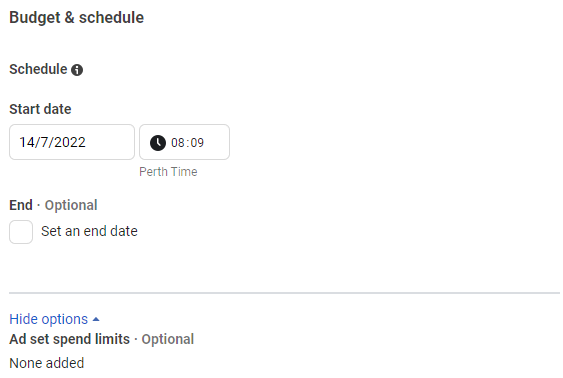
Facebook Audiences
Facebook supports few types of audiences.
- Core Audience: Defined from Adset panel, with limited options.
- Custom Audience: Defined from Audience Builder, with a lot more options than core audience.
- Look Alike Audience : Uses facebook’s algorithm to find new people similar to another audience.
- Special Ad Audience : Only available for users in special ads categories of credit, employment and housing ads.
You can create last 3 audiences from Audience manager.
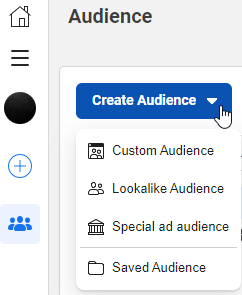
Core Audience
Core Audeinces is defined from default adset. We can select from Location, Age, Gender, Demographic, interest, behavior and connections.
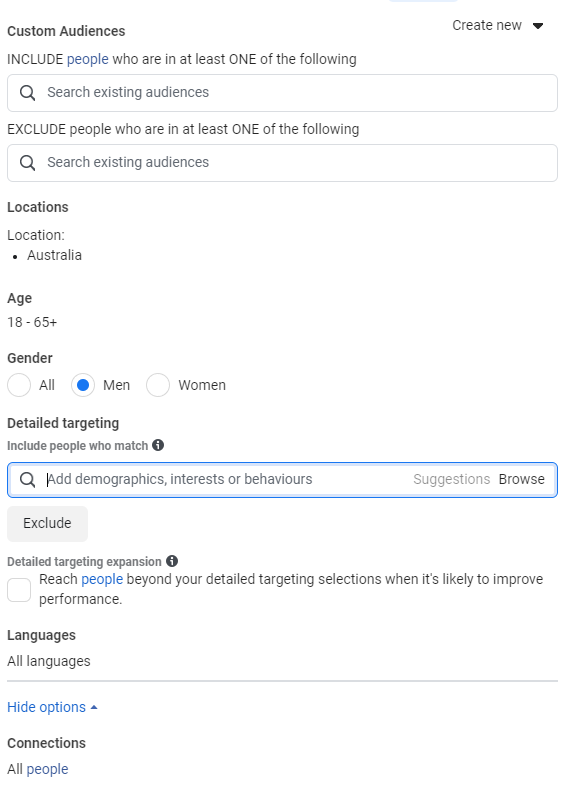
Custom Audience
Custom audiences provide a lot more attributes for selection. You can create custom audiences from audience manager or from the Ad set option
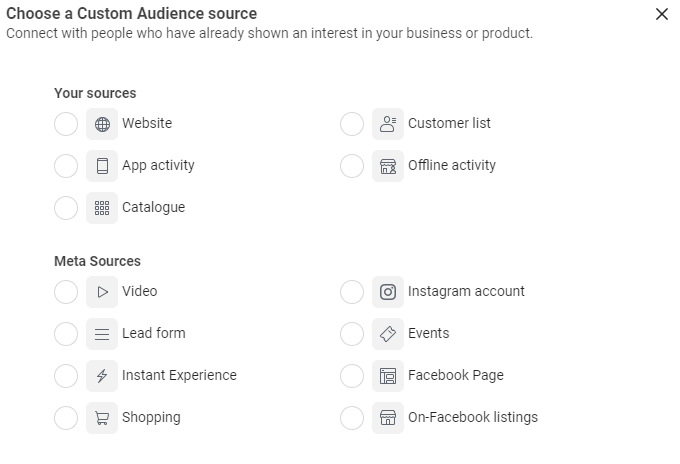
Lookalike Audience
A lookalike audience is built from an existing audience source. We provide the source, facebook find similar audiences. We can control the level of similarity ( or difference ) between source and target audience. For analysis purposes, three attributes of interest would be :
- Lookalike source
- Location
- Similarity Percentage.
Within facebook, creation of lookalike audience will be done from this screen.
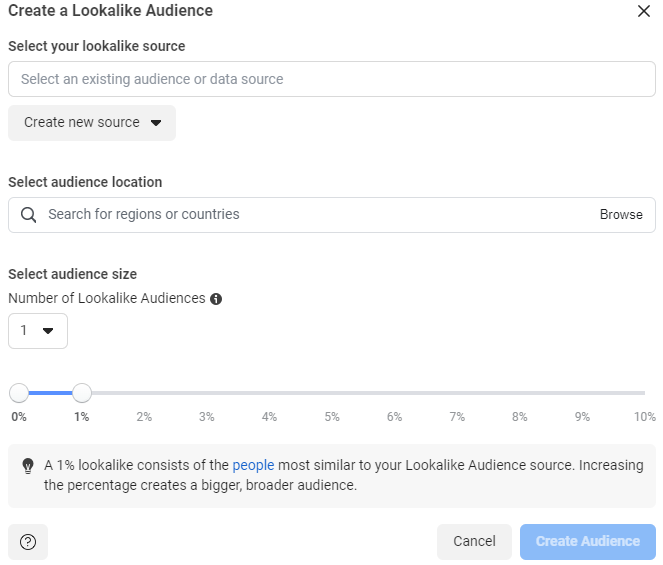
Audience attribute summary
Attribute summary of audiences is given in the table below:
| Audience Type | Category | Attributes | Description |
|---|---|---|---|
| Core Audience | Defined using default audience panel within the AdSet creation section. | ||
| Custom Audience | Your Sources | Website | Custom audiences which can be created in facebook from our own audience data or from facebook audience data. |
| Customer List | |||
| App Activity | |||
| Offline Activity | |||
| Catalogue | |||
| Meta Sources | Video | ||
| Instagram Account | |||
| Lead form | |||
| Events | |||
| Instant Experience | |||
| Facebook Page | |||
| Shopping | |||
| On-Facebook Listings | |||
| Lookalike Audiences | Mixed | Lookalike source | Using machine learning algoritm to create audiences which have relatively similar attributes than original audiences. |
| Location | |||
| Similarity percentage | |||
| Special Ad Audience | Lookalike source | Restricted for Credit, Employment or Housing | |
| Location | |||
| Similarity percentage |
Facebook Placements
Placement is where our Ads show up. It is of significant importance in any campaign performance analysis. Same ad shown on top placement may have different efficiency as compared to a bottom placement.
There are two placement selection choices in facebook.
- Automatic placement : Facebook’s delivery system allocates your ad set’s budget across multiple placements. You do not have much control over it.
- Manual placement : You choose which placements you want your ad to be displayed on.
There are eight categories of placement in facebook, each comprising of several types of placements. Let us review all possible attributes in facebook placement.
Placements attribute summary
| Placement Type | Placement Example | |
|---|---|---|
| Feeds | Facebook feed | Facebook Feed Example |
| Instagram feed | Instagram feed example | |
| Facebook marketplace | Facebook marketplace example | |
| Facebook video feeds | Facebook video feed example | |
| Facebook right column | Facebook right column example | |
| Instagram explore | Instagram explore example | |
| Instagram shop | Instagram shop example | |
| Messenger Inbox | Messenger Inbox example | |
| Facebook groups feed | Facebook group feeds example | |
| Facebook Business Explore | Facebook Business explore example | |
| Stories and Reels | Instagram Stories | Instagram stories example |
| Facebook Stories | Facebook stories example | |
| Messenger Stories | Messenger stories example | |
| Instagram Reels | Instagram Reels example | |
| Facebook Reels | Facebook Reels example | |
| In-stream | Facebook In-stream videos | Facebook Instream Videos example |
| Reels overlay | Facebook overlay ads in Reels | Facebook Reels overlay example |
| Search | Facebook search results | Facebook Search Results example |
| Messages | Messenger sponsored messages | Sponsored message example |
| In-article | Facebook Instant Articles | Facebook Instant Article example |
| Apps and sites | Audience Network native, banner and interstitial | Facebook Audience Network banner example |
| Audience Network rewarded videos | Audience Network rewarded videos example | |
| Audience Network in-stream videos | Audience network instream videos example |
Mobile Devices & operating systems.
Within the Adset configuration, we can also choose which mobile devices and operating systems you want to target your ads on. If you are looking to analyse apple users(iOS) vs samsung users(Android), this will be your starting point. There are 4 options available at the time of writing.
Mobile Devices attribute summary
- All mobile devices
- Android devices only
- iOS devices only
- Feature phones only
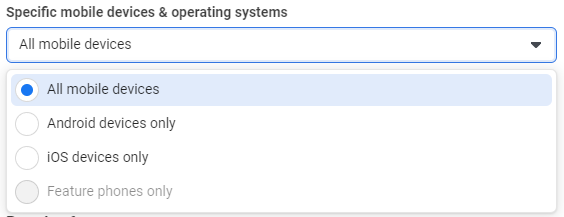
Another option available for mobile delivery is whether you want to display Ads, when audience is connected to wi-fi.
![]()
Optimization and Delivery
By selecting an optimisation method, you inform facebook on what does success mean for your campaign. Based on your “success criteria”, facebook’s machine learning algorithm can work to (optimise) tweak campaign parameters to get desired success results.
Optimisation attribute summary
Optimisation methods vary for each campaign objective. Here is a quick summary of what optimisation methods are available for each campaign type.
| Category | Campaign Objective | Optimisation method | Optimisation method description |
|---|---|---|---|
| Awareness | Brand Awareness | Ad recall lift | Facebook will serve your ads to maximise the total number of people who will remember seeing your ads. |
| Reach | Reach | Facebook will serve your ads to the maximum number of people | |
| Impressions | Facebook will deliver your ads to people as many times as possible | ||
| Consideration | Traffic | Landing page views | Facebook will deliver your ads to people who are more likely to click on your ad's link and load the website or Instant Experience. (Pixel) |
| Link clicks | Facebook will deliver your ads to the people most likely to click on them. | ||
| Impressions | Facebook will deliver your ads to people as many times as possible. | ||
| Daily unique reach | Facebook will deliver your ads to people up to once a day. | ||
| Engagement | Impressions | Facebook will deliver your ads to people as many times as possible. | |
| Post Engagement | Facebook will deliver your ads to the right people to help you get the most likes, shares or comments on your post at the lowest cost. | ||
| Daily unique reach | Facebook will deliver your ads to people up to once a day. | ||
| Page likes | Facebook will deliver your ads to the right people to help you get more Page likes at the lowest cost. | ||
| Event responses | Facebook will deliver your ads to the right people to help you get the most event interest at the lowest cost. | ||
| App Installs | App Installs | Facebook will deliver your ads to the people most likely to install your app. | |
| Link clicks | Facebook willdeliver your ads to the people most likely to install your app. | ||
| App Events | Facebook will deliver your ads to the people most likely to install your app. | ||
| Value | Facebook willdeliver your ads to the people most likely to install your app. | ||
| Video Views | ThruPlay | Facebook will deliver your ads to help you get the most completed video plays if the video is 15 seconds or shorter. For longer videos, this will optimise for people most likely to play at least 15 seconds. | |
| 2-second continuous video views | Facebook will deliver your ads to get the most video views of two continuous seconds or more. Most 2-second continuous video views will have at least 50% of the video pixels on screen. | ||
| Lead Generation | Leads | We'll deliver your ads to the right people to help you get the most leads at the lowest cost. | |
| Conversion leads | Facebook will deliver your ads to help you get leads that are most likely to convert. | ||
| Messages | Conversations | Facebook will deliver your ads to people most likely to have a conversation with you through messaging. | |
| Leads | Facebook will deliver your ads to the right people to help you get the most leads at the lowest cost. | ||
| Link clicks | Facebook will deliver your ads to the people most likely to click on them. | ||
| Replies | Facebook will deliver your ads to people most likely to have a conversation with you through messages. | ||
| Conversions | Conversions | Conversions | Facebook will deliver your ads to the right people to help you get the most website conversions. |
| Conversations | Facebook will deliver your ads to people most likely to have a conversation with you through messaging. | ||
| Link clicks | Facebook will deliver your ads to the people most likely to click on them. | ||
| Impressions | Facebook will deliver your ads to people as many times as possible. | ||
| Daily unique reach | Facebook will deliver your ads to people up to once a day. | ||
| Catalogues Sales | Value | Facebook will deliver your ads to people to maximise the total purchase value generated and get the highest return on ad spend (ROAS). | |
| Conversion events (suggested option) | Facebook will deliver your ads to people more likely to take action when they see a product from your catalogue. | ||
| Link clicks | Facebook will deliver your ads to the people most likely to click on them. | ||
| Impressions | Facebook will deliver your ads to people as many times as possible. | ||
| Store Traffic | Daily unique reach | Facebook will deliver your ads to people up to once a day. | |
| Store visit | Facebook will deliver your ads to people more likely to visit your business locations. |
