Evaluating Azure ML Regression Results.
In the earlier article, we used Azure ML Designer to build a regression model. The final output of the regression model is few metrics which we use to understand how good our regression model is.
There are two steps of interest in evaluating the efficiency of the model. The score model step predicts the price, and evaluate model step finds the difference between prediction and actual price which was already available in the test dataset.
| Azure ML Step | Function | Dataset |
| Train Model | Find mathematical relationship(model) between input data and price | Training dataset |
| Score Model | Predict prices based on the Training model | Testing dataset.
Added 1 more column of forecasted price. |
| Evaluate Model | Calculate the difference between prediction and the actual price | Testing data set. |
Score Model
Before going to evaluation, it is pertinent to investigate the output of Score Model and what has been scored.
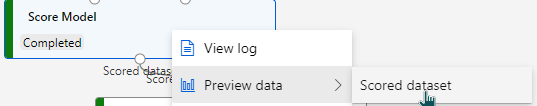
Understanding Scoring
When we were training our model, we selected the Label column as Price.
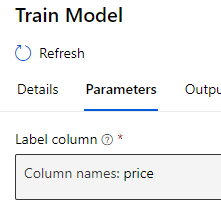
Training model for label price means in simple terms is :
Using 25 other columns in the data, find what is the best combination of values, which can predict the value of our Label column (price)
Scoring model
- Used training model to predict the value of price
- Used test dataset and provide a predicted value of price
Therefore, after scoring, we will have an extra column added at the end of the scored data set, called Scored Labels. It looks like this in preview
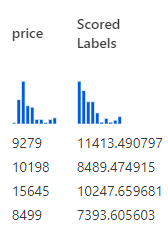
This new column “Scored Labels” is the predicted price. We can use this column to calculate the difference between the actual price which was available in the test data set and how the predicted price (Scored Labels) is
The lower the difference, the better the model is. Hence, we will use the difference as a measure to evaluate the model. There are several metrics which we can use to evaluate the difference.
Evaluate Model
We can investigate these metrics by right clicking on Evaluate Model > Preview data > Evaluation results
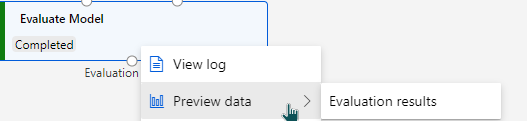
The following metrics are reported:
Both Mean Absolute Error and Root Mean Square error are averages of errors between actual values and predicted values.
I will take the first two rows of the scored dataset to explain how these metrics evaluate the model.
| make | Wheel-base | length | width | …. | Price | Predicted price
(Scored Label) |
| Mitsubishi | 96.3 | 172.4 | 65.4 | … | 9279 | 11413.49 |
| Subaru | 97 | 173.5 | 65.4 | … | 10198 | 8489.47 |
Absolute Errors
Mean Absolute Error
Evaluates the model by taking the average magnitude of errors in predicted values. A lower value is better
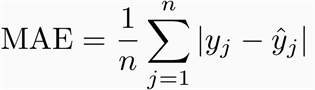
Using the table above, MAE will be calculated as :
| Price | Predicted price
(Scored Label) |
Error =
Prediction – Price |
Magnitude of error | Average of error |
| 9279 | 11413.49 | 2,134.49 | 2,134.49 | 854.76 |
| 10198 | 8489.47 | -1,708.53 | 1,708.53 |
854.76 for the above 2 rows is the average error. Let’s assume there was another model whose MAE will be 500.12. If we were comparing two models
Model 1 : 854.76
Model 2 : 500.12
In this case, model 2 will be more efficient than Model 1 as its average absolute error is less.
Root Mean Squared error
RMSE also measures average magnitude of the error. A lower value is better. However, differs from Mean Absolute Error in two ways :
- it creates a single value that summarized the error
- Errors are squared before they are averaged, hence it gives relatively high weight to large errors. E.g., if we had 2 error values of 2 & 10, squaring them would make them 4 and 100 respectively. This means that larger values get disproportionately large weightage.
This means RMSE should be more useful when large errors are particularly undesirable.
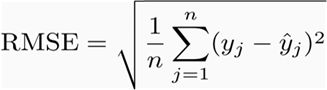
Using the table above, RMSE will be calculated as :
| Price | Predicted price
(Scored Label) |
Error =
Prediction – Price |
Square of Error | Average of Sq. Error | Square root. |
| 9279 | 11413.49 | 2,134.49 | 4,556,047.56 | 3,737,561.16 | |
| 10198 | 8489.47 | -1,708.53 | 2,919,074.76 |
Relative Errors
To calculate relative error, we first need to calculate the absolute error. Relative error expresses how large the absolute error is compared with the total object we are measuring.
Relative Error = Absolute Error / Known Value
Relative error is expressed as a fraction, or multiplied by 100 to be expressed as a percent.
Relative Squared error
Relative squared error compares absolute error relative to what it would have been if a simple predictor had been used.
This simple predictor is average of actual values.
Example :
In the Automobile price prediction, we have an absolute error of our model which is Total Squared Error.
Instead of using our model to predict the price, if we just take an average of the “price” column. Then find squared error based on this simple average. It will give us a relative benchmark to evaluate our original error with.
Therefore, the relative square error will be :
Relative Squared Error = Total Squared Error / Total Squared Error of simple predictor
Using the two-row example to calculate RSE :
Calculate Sum of Squared based on Simple Predictor of Average
| Price | Average of Price
(New Scored Label) |
Error =
Prediction – Price |
Sum of Squared |
| 9279 | 9,738.5 | 459.5 | |
| 10198 | 9,738.5 | 459.5 |
Mathematically relative squared error, Ei of an individual model i is evaluated by :
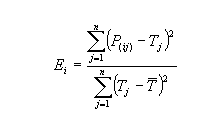
Relative Absolute Error
RAE compares a mean error to errors predicted by a trivial or naïve model. A good forecasting model will produce a ratio close to zero. A poor model will produce a ratio greater than 1.
Relative Absolute Error = Total Absolute Error / Total Absolute Error of simple predictor
Coefficient of determination
The coefficient of determination represents the proportion of variance for a dependent variable (Prediction) that’s explained by an independent variable (attribute used to predict).
In contrast with co-relation which explains the strength of the relationship between independent and dependent variables, the Coefficient of determination explains to what extent variance of one variable explains the variance of the second variable.
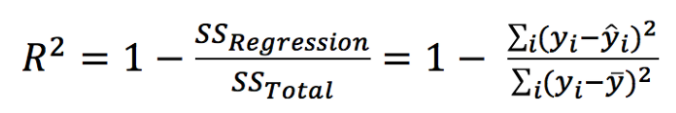
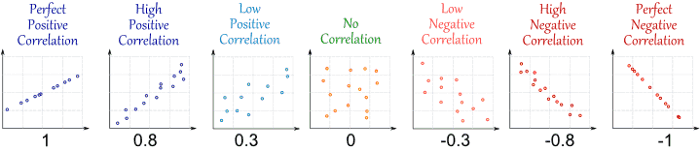
R (Correlation) (source: http://www.mathsisfun.com/data/correlation.html)
